Here is a picture from the certification:
 |
| From 2010-09-14 |
I will be teaching classes in the Bay Area in the near future. If you are interested please shoot me an email Jacquie at Afterhoursstamper dot com.
And of course I had to use my Copics to color an image for the SCACD challenge this week (we needed to make a card that wasn't a square or a regular A2). Here is what I came up with:
 |
| From 2010-09-14 |
And a close up:
 |
| From 2010-09-14 |
Used the Slice to make the shapes, and the colored the image with Copics (of course), I also used lots of Viva Decor Glitter Liner on the card : )
It was fun to work outside of the box by making a card that wasn't square (though I LOVE square cards), took me a little while to figure out exactly what shape I was going to use. I used "Sprite" from the new Victoria Case "Aurora 2" collection (really cute set), and cut her out so she popped a bit off of the card.
Susana has some great new products over at her store, make sure you visit and see some of the exciting things she has just ready for you to bring home (make sure to surf around the site for the all sorts of great goodies).
Speaking of Copics, I was able to try out the new Xpress It paper, and WOW! It is amazing! One of the things I learned this weekend is that blending is much easier with a paper that absorbs some of the ink right away, ie, coloring with your lightest color and then adding layers. The paper I am currently using does not absorb the ink well at all, rather the ink sits on top of the paper which makes blending much harder.
The new Xpress It paper is not cheap, but what an amazing job it does for your blending! The ink absorbs well with no bleeding of the colors, and it is a lovely white. I have placed my order for a pack of 125 at Oozak, which I found to have the best price ($44.95, about .36 cents a sheet).
I had tried the Neenah paper and have found it bleeds too much. Now, one of other things I learned this weekend is that one needs to be careful and not over soak the paper with too much of the marker color, your first layer should soak the paper, but each darker layer after that should not be anywhere near as much ink, just enough to blend, and you don't want to completely go over the darker color with your lighter color...because you remove the darker color. In a few weeks I will be doing a written basic tutorial on blending using two colors, am waiting for my new paper to arrive first.
Here are a few more links for Copic information:
Jennifer McGuire: Great overview with some good links as well. Nice combo charts and starter packs.
Thinking Inking: Nice FAQ's on Copics with color combos.
Copic Tutorial: Very nice, also from Thinking Inking.
And I also wanted to include some colored pencil/art links this week. Knowing how color, shadow and other art related elements work makes it so much easier to achieve the look you want when you color an image (and no, I have not mastered, nor come close to mastering any of these.) So here are some interesting art/colored pencil related links for you to view. Keep in mind that these are more on the art side, however you can see the amazing results colored pencils can give you.
Moores Art Gallery: Wait until you see this artwork, will make you want to pull out those colored pencils for sure!
Tips/Techniques: Another link from Moores Art Gallery, and lots of links and tips for you to play with.
And last, but not least, you really need to go check out these amazing stamps from Impression Obsession called "Cover a Card." I ordered a few of these, including a snowflake background:
 |
| From 2010-09-14 |
And a close up:
 |
| From 2010-09-14 |
What I love is how easy it is to use the stamp to make your own designer looking paper, and you get a size that you can use for a large 6 x 6 card! Also, I ordered their "Mega Mount" and can tell you that it makes stamping such a large stamp easy! No more areas that don't stamp, just put your large stamp on the Mega Mount and roll the image right onto the paper with perfect results!
Thats all for this week, have a wonderful day and thanks so much for visiting and sharing your love of paper crafting.

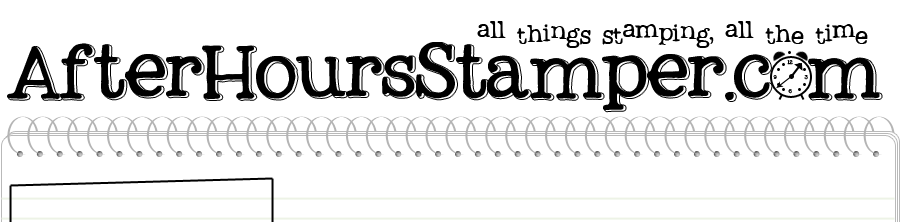
Jacquie, Thanks for the information on using Copics. Can't wait to see waht else you are going to share with us! I have been wondering about what type of paper to use. Now I know! Will probably have to wait awhile to order some though! TFS!
ReplyDeleteJacquie, thanks for the link to the coloured pencil tutorials - they can be hard to find.
ReplyDeleteThe snowflake card is beautiful - how did you achieve that multi-toned effect.
Hi there Elizabeth,
ReplyDeleteI used "Faded Jeans" Tim Holtz distress ink for the background stamp. The distress ink has variations in color and gave me that wonderful multi-toned effect. I also added some glitter embossing powder when the ink was wet to add some bling.
And Cherie you can get the paper in smaller packages, I will try to link to some places on the next post.
Thanks Jacqie, never thought to use clear or glitter embossing powder with distress inks. That's another thing to try :)
ReplyDeleteWOW! tons of fabulous information- THANK YOU! Love the Sprite card. What a FUN shape!!!!
ReplyDelete