Anyhow, all of the above things have just taken over my life, but now things seem to be settling down a bit so here I am again : ) Also, I am not going to be able to post as often as I was before, but will do a minimum of once a week, and shoot for twice a week.
I want to thank all of you who have left comments and sent me emails, your kind words have helped me through this somewhat crazy time.
Ok, now, how about a coooooooooool project for you? Ready? Here goes : )
In my travels online I "Stumbled" on a site called "PocketMod.com." Really cool site that has templates to create your own one paged pocket planner. Now, being me, I had to fool around with the template, and have designed an easy to print/make pocket planner for you to use or give as gifts.
First of all, go to SplitCoastStampers to download the full directions in a Word document, click here and the file is at the end of the first post. You can save the file on your computer, or save the link in your favorites. (Note I had another link but did not realize that there is a limit to the number of downloads per day, sorry guys : )
Secondly, this project is very, very easy to make, and while it isn't as fancy as some I have seen, it does have some neat little features.
Oh, would you like to see what I am talking about? Here is a picture of the ones I made for my fellow employees and family:
 |
| From 12-15-2008 Pocket planner and Physics |
Here is another picture of just a few of the planners:
 |
| From 12-15-2008 Pocket planner and Physics |
What is neat about this planner is that you use a binder ring to keep it all together, which means you can clip it to the outside of your purse, clip it on your key ring, pants, anywhere! I find that I am using mine all the time because I can quickly flip it open, jot down a note, write something I need at the store, or add to my shopping list, here is a picture of the planner on my purse:
 |
| From 12-15-2008 Pocket planner and Physics |
Ok, so now, how does one make this neat planner? You can download the directions (in a word document, linked above), or for a shorter version, just keep reading.
The planner does not require any "special" tools or supplies other then the binder rings and the template from "PocketMod.com." Make sure you open all the files folders to see the pages you can download. Some of the pages can be customized, so make sure to check out all the cool pages you can use! For instance, there are blank music sheets, tab sheets, graph paper (which prints very light, use your best printer setting), contact sheets, calendars, and more.
PocketMod is set up to print eight small (the pages are about 2.5 x 4") "pages" on each sheet of letter sized paper, I usually print all of the same page on each sheet, ie, eight contact sheets or eight lined papers, makes it easy to sort out which pages I have printed out. The books I created have more then eight sheets, here is what I have in the ones I made for friends and family, printed on white cardstock:
A 2009 Calendar (laminated)
2 Weekly Calendar pages (no dates, people can fill in whatever start date they want)
4 Contact pages (two contacts on each page)
1 Shopping list
1 To Do List
2 blank lined pages
1 Graph page
1 Conversion Table
1 "Franklin's rules to live by"
And on the back cover I printed a sheet that lets the person know how they can print out more sheets, the full verbiage is in the word document linked above.NOTE: When cutting the year calendar out I cut on the bottom of the calendar and left more room at the top, when you print a sheet of these out you will see what I mean. By leaving room at the top your hole won't punch into the 2009)
Here are some pictures of the pages above:
Contact Sheet:
 |
| From 12-15-2008 Pocket planner and Physics |
Shopping List:
 |
| From 12-15-2008 Pocket planner and Physics |
I am going to make a special one for my son who is a drummer with nothing but a few lined sheets and blank music and tab sheets, so as you can see by customizing this planner you can also make some for the men in your life. My husband is getting one as well, though I still need to figure out what pages to include in his planner.
You will also need some binder rings, I bought mine at an office supply store, 50 of them for about $4.00 or so, and you should laminate the front and back cover, as well as the calendar (I use the self stick laminating sheets, about $18 or so, 50 to a pack.) Also, you can use eyelets to reinforce the corner holes if you like, I decided for this bunch not to add all the eyelets as I was getting crunched for time. If you have the time, use the eyelets (and a note here, I used the larger, square topped eyelets, the large round ones would not set right for me).
Use your paper trimmer to cut all the pages out (I only printed on one side of the page), and laminate the calendar page for durability (I laminated the whole sheet at one time, then cut out the individual pages.)
For the front and back cover you should use chipboard for added reinforcement, though I choose to just laminate the designer paper for my group (again, I was trying to get them finished). Glue your designer paper on the chipboard, and this is important, add your stamped image and saying before you laminate the covers. I used designer paper that was one sided so the inside covers were white. Also, I added this page to the back cover, glue it on BEFORE you laminate the inside:
 |
| From 12-15-2008 Pocket planner and Physics |
As my examples show, I used letter stamps for my project, the first letter of the person who is getting the planner, then I added a small word or sticker to the front as well. You can do so much with these covers! Try using the negative of something you punch out (making a small window with a design on the chipboard underneath), or how about embossing the background paper?
And I added a small envelope to the front cover, I have a die cut for the envelope and it is just the right size for a business card or receipts : ) Here is a picture:
 |
| From 12-15-2008 Pocket planner and Physics |
The covers are just a hair larger then the pages, 2 3/4 x 4 1/4," I decorate them then laminate the outside and inside. Oh, and I also used a corner rounder on the edges on the covers, you don't have to do this step, just thought it sort of "finished" off the covers.
I used the croc a dile to punch the holes, punching about 1/8th or so in the top left corner, then I lined up all of the pages and punched a hole in about the same place. As I was trying to get a whole bunch of these done, I did not put eyelets in the holes for the covers, I would recommend that you do add the eyelets so that the covers will last longer. (don't do as I do, do as I say : )
What I like about this project is that it is easy to make, you can fancy it up as much as you like, or just leave it plain, and you can customize the pages, and it is something that almost anyone can use!
Ok, that is it for now, I should be posting again early next week, more then likely a short post since Christmas is sneaking up and I still have a ton of stuff to do!
Let me know how you like this project, I was able to make almost 30 of them in just a day, quick, easy and really cute!
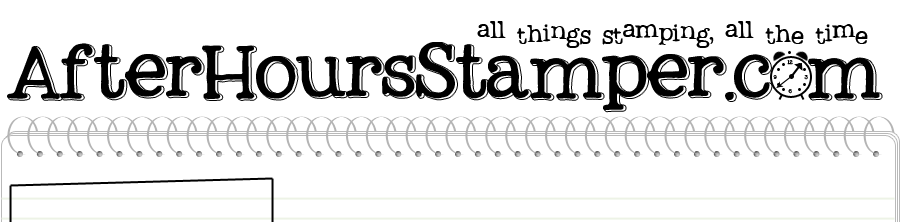


























8 comments:
Thank you for that project.
It's a great one. I've already planned to make 4 of them little pocket planners...
Glad you are back. We have missed you!!!!!
Positively Brilliant!!
You got me hooked. I just spent the last 2 hours playing with Pocket.com and perfecting my plan. My eyes and sleepy head were saying no - no but my creative insanity said Yes! Yes!
So glad I know who to thank (hmmm..blame)!!
Great Blog sister stamper!
Christmas Blessings!
It is fun to play with the files isn't it Jean? I spent a whole evening clicking and opening various pages and figuring out what to put in my little planners.
What I love about this project is how it can be personalized and embellished, the possibilities are endless! And it is great to have the templates right there to print out.
I still need to finish up a few of the planners, and make one for my son with just the calendar, music sheets and tab sheets : )
So glad you liked the project.
Wow, I am sooooooo glad you are back. I don't even know you but I have been very worried about you! I totally understand what you said life just gets crazy sometimes. My life has been crazy sort of in the same way yours has so good luck with your son...what to do with these kids!!! THanks for the great post!
Glad to see you are back!
What a fun idea. Maybe if I get some Christmas cards done I will give this a try!
I am so glad you are back! You were missed. I am sorry it was due to crazy hectic times but so glad to see you posting again. I hope your mother is doing better. Thanks for the great post on the planner. What a perfect time to make some of those up.
Hugs,
Bridgett
Wow! how great are those! Thanks for all the effort you put into these and taking time to share it with us. I certainly am going over to Pocket's site now!!
Yours all look amazing too - hope I do as well :)
happy new year!
Beverly
Post a Comment